Getting started with OpenCL and GPU Computing
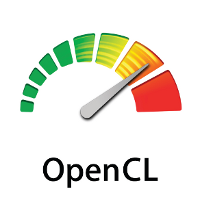 OpenCL (Open Computing Language) is a new framework for writing programs that execute in parallel on different compute devices (such as CPUs and GPUs) from different vendors (AMD, Intel, ATI, Nvidia etc.). The framework defines a language to write “kernels” in. These kernels are the functions which are to run on the different compute devices. In this post I explain how to get started with OpenCL and how to make a small OpenCL program that will compute the sum of two lists in parallel.
OpenCL (Open Computing Language) is a new framework for writing programs that execute in parallel on different compute devices (such as CPUs and GPUs) from different vendors (AMD, Intel, ATI, Nvidia etc.). The framework defines a language to write “kernels” in. These kernels are the functions which are to run on the different compute devices. In this post I explain how to get started with OpenCL and how to make a small OpenCL program that will compute the sum of two lists in parallel.
Installing and setting up OpenCL on your computer
First of all you need to download the newest drivers to your graphics card. This is important because OpenCL will not work if you don’t have drivers that support OpenCL.
To install OpenCL you need to download an implementation of OpenCL. The major graphic vendors NVIDIA and AMD have both released implementations of OpenCL for their GPUs. Other processor manufacturers such as Intel, also have their own OpenCL implementations. Note, if you are using Apple Mac OS X, you need to use Apple’s OpenCL implementation, which should already be installed on your system.
For AMD GPUs and CPUs download the AMD APP SDK
For NVIDIA GPUs download the CUDA Toolkit
For Intel CPUs/GPUs download the Intel OpenCL SDK
The installation steps differ for each SDK and the OS you are running. Follow the installation manual of the SDK carefully. You can have multiple OpenCL implementations installed on your system.
Your first OpenCL program – Vector addition
To demonstrate OpenCL I explain how to perform the simple task of vector addition. Suppose we have two lists of numbers, A and B, of equal size. The task of vector addition is to add the elements of A with the elements of B and put the result in the element of a new list called C of the same size. The figure below explains the operation.
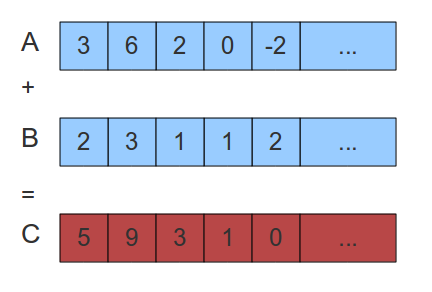
Two lists A and B and the result list C of vector addition on A and B
The naive way of performing this operation is to simply loop through the list and perform the operation on one element at a time like the C++ code below:
for(int i = 0; i < LIST_SIZE; i++) { C[i] = A[i] + B[i]; } |
This algorithm is simple but has a linear time complexity, O(n) where n is the size of the list. But since each iteration of this loop is independent on the other iterations this operation is data parallel, meaning that each iteration can be computed simultaneously. So if we have n cores on a processor this operation can be performed in constant time O(1).
To make OpenCL perform this operation in parallel we need to make the kernel. The kernel is the function which will run on the compute device.
The kernel
The kernel is written in the OpenCL language which is a subset of C and has a lot of math and vector functions included. The kernel to perform the vector addition operation is defined below.
__kernel void vector_add(__global const int *A, __global const int *B, __global int *C) { // Get the index of the current element to be processed int i = get_global_id(0); // Do the operation C[i] = A[i] + B[i]; } |
The host program
The host program controls the execution of kernels on the compute devices. The host program is written in C, but bindings for other languages like C++ and Python exists. The OpenCL API is defined in the cl.h (or opencl.h for apple) header file. Below is the code for the host program that executes the kernel above on compute device. I will not go into details on each step as this is supposed to be an introductory article. The main steps of a host program is as follows:
- Get information about the platform and the devices available on the computer (line 42)
- Select devices to use in execution (line 43)
- Create an OpenCL context (line 47)
- Create a command queue (line 50)
- Create memory buffer objects(line 53-58)
- Transfer data (list A and B) to memory buffers on the device (line 61-64)
- Create program object (line 67)
- Load the kernel source code (line 24-35) and compile it (line 71) (online exeuction) or load the precompiled binary OpenCL program (offline execution)
- Create kernel object (line 74)
- Set kernel arguments (line 77-79)
- Execute the kernel (line 84)
- Read memory objects. In this case we read the list C from the compute device (line 88-90)
1 2 3 4 5 6 7 8 9 10 11 12 13 14 15 16 17 18 19 20 21 22 23 24 25 26 27 28 29 30 31 32 33 34 35 36 37 38 39 40 41 42 43 44 45 46 47 48 49 50 51 52 53 54 55 56 57 58 59 60 61 62 63 64 65 66 67 68 69 70 71 72 73 74 75 76 77 78 79 80 81 82 83 84 85 86 87 88 89 90 91 92 93 94 95 96 97 98 99 100 101 102 103 104 105 106 107 108 109 110 | #include <stdio.h> #include <stdlib.h> #ifdef __APPLE__ #include <OpenCL/opencl.h> #else #include <CL/cl.h> #endif #define MAX_SOURCE_SIZE (0x100000) int main(void) { // Create the two input vectors int i; const int LIST_SIZE = 1024; int *A = (int*)malloc(sizeof(int)*LIST_SIZE); int *B = (int*)malloc(sizeof(int)*LIST_SIZE); for(i = 0; i < LIST_SIZE; i++) { A[i] = i; B[i] = LIST_SIZE - i; } // Load the kernel source code into the array source_str FILE *fp; char *source_str; size_t source_size; fp = fopen("vector_add_kernel.cl", "r"); if (!fp) { fprintf(stderr, "Failed to load kernel.\n"); exit(1); } source_str = (char*)malloc(MAX_SOURCE_SIZE); source_size = fread( source_str, 1, MAX_SOURCE_SIZE, fp); fclose( fp ); // Get platform and device information cl_platform_id platform_id = NULL; cl_device_id device_id = NULL; cl_uint ret_num_devices; cl_uint ret_num_platforms; cl_int ret = clGetPlatformIDs(1, &platform_id, &ret_num_platforms); ret = clGetDeviceIDs( platform_id, CL_DEVICE_TYPE_DEFAULT, 1, &device_id, &ret_num_devices); // Create an OpenCL context cl_context context = clCreateContext( NULL, 1, &device_id, NULL, NULL, &ret); // Create a command queue cl_command_queue command_queue = clCreateCommandQueue(context, device_id, 0, &ret); // Create memory buffers on the device for each vector cl_mem a_mem_obj = clCreateBuffer(context, CL_MEM_READ_ONLY, LIST_SIZE * sizeof(int), NULL, &ret); cl_mem b_mem_obj = clCreateBuffer(context, CL_MEM_READ_ONLY, LIST_SIZE * sizeof(int), NULL, &ret); cl_mem c_mem_obj = clCreateBuffer(context, CL_MEM_WRITE_ONLY, LIST_SIZE * sizeof(int), NULL, &ret); // Copy the lists A and B to their respective memory buffers ret = clEnqueueWriteBuffer(command_queue, a_mem_obj, CL_TRUE, 0, LIST_SIZE * sizeof(int), A, 0, NULL, NULL); ret = clEnqueueWriteBuffer(command_queue, b_mem_obj, CL_TRUE, 0, LIST_SIZE * sizeof(int), B, 0, NULL, NULL); // Create a program from the kernel source cl_program program = clCreateProgramWithSource(context, 1, (const char **)&source_str, (const size_t *)&source_size, &ret); // Build the program ret = clBuildProgram(program, 1, &device_id, NULL, NULL, NULL); // Create the OpenCL kernel cl_kernel kernel = clCreateKernel(program, "vector_add", &ret); // Set the arguments of the kernel ret = clSetKernelArg(kernel, 0, sizeof(cl_mem), (void *)&a_mem_obj); ret = clSetKernelArg(kernel, 1, sizeof(cl_mem), (void *)&b_mem_obj); ret = clSetKernelArg(kernel, 2, sizeof(cl_mem), (void *)&c_mem_obj); // Execute the OpenCL kernel on the list size_t global_item_size = LIST_SIZE; // Process the entire lists size_t local_item_size = 64; // Divide work items into groups of 64 ret = clEnqueueNDRangeKernel(command_queue, kernel, 1, NULL, &global_item_size, &local_item_size, 0, NULL, NULL); // Read the memory buffer C on the device to the local variable C int *C = (int*)malloc(sizeof(int)*LIST_SIZE); ret = clEnqueueReadBuffer(command_queue, c_mem_obj, CL_TRUE, 0, LIST_SIZE * sizeof(int), C, 0, NULL, NULL); // Display the result to the screen for(i = 0; i < LIST_SIZE; i++) printf("%d + %d = %d\n", A[i], B[i], C[i]); // Clean up ret = clFlush(command_queue); ret = clFinish(command_queue); ret = clReleaseKernel(kernel); ret = clReleaseProgram(program); ret = clReleaseMemObject(a_mem_obj); ret = clReleaseMemObject(b_mem_obj); ret = clReleaseMemObject(c_mem_obj); ret = clReleaseCommandQueue(command_queue); ret = clReleaseContext(context); free(A); free(B); free(C); return 0; } |
To make OpenCL run the kernel on the GPU you can change the constant CL_DEVICE_TYPE_DEFAULT to CL_DEVICE_TYPE_GPU in line 43. To run on CPU you can set it to CL_DEVICE_TYPE_CPU. This shows how easy OpenCL makes it to run different programs on different compute devices.
The source code for this example can be downloaded here.
Compiling an OpenCL program
If the OpenCL header and library files are located in their proper folders (/usr/include and /usr/lib) the following command will compile the vectorAddition program.
gcc main.c -o vectorAddition -l OpenCL |
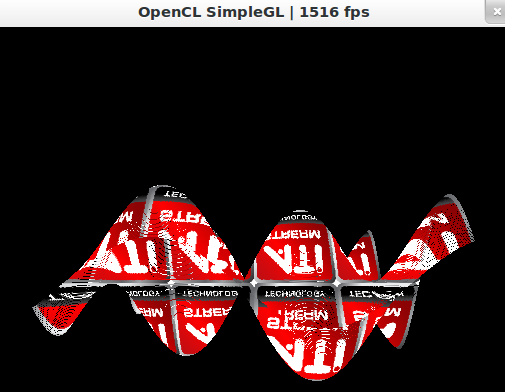


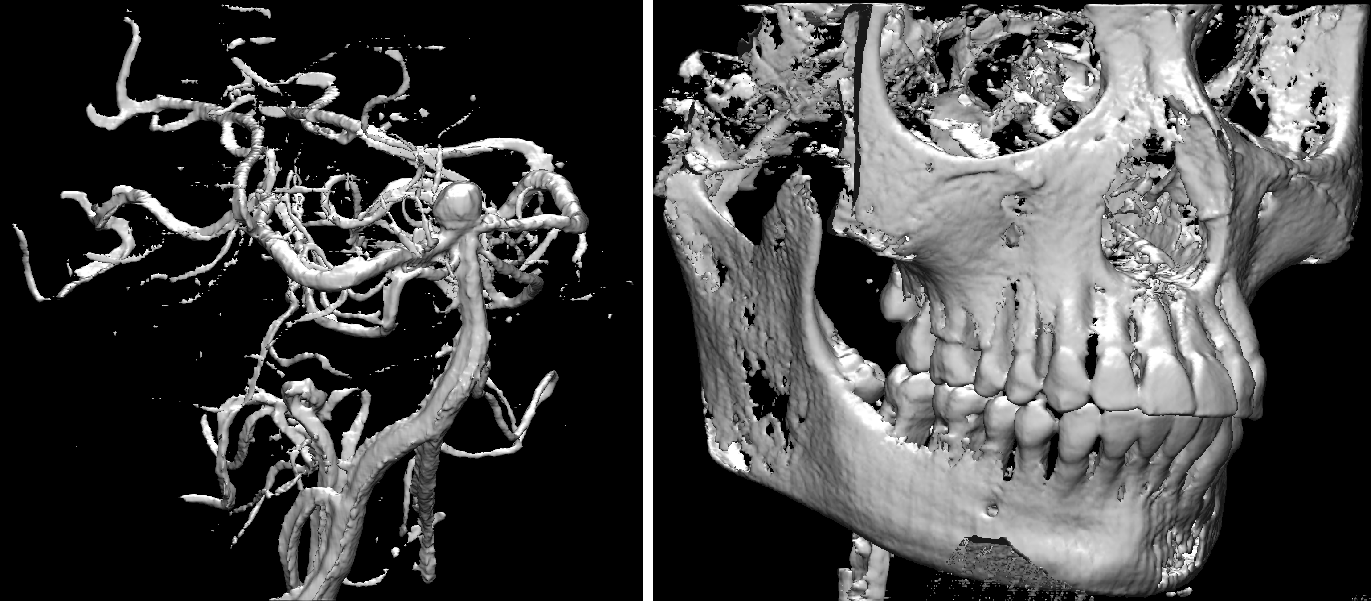


good i like this article
Hello, I took my time and saw that the results are not correct because the CPU provides the result faster than the GPU
for example :
GPU RTX 2060: 0.4 s
CPU: 0s
And the higher I increase the volume, the CPU speed doesn’t make a difference, but it takes more time for the graphics card. What is this problem?
I’m not sure if this may be of help.
Depending on your HW, OpenCL may identify your CPU as having graphic cores and qualify it as a GPU, so using clGetDeviceIds with CL_DEVICE_TYPE_GPU may still return your CPU as the first candidate; this may explain the performance you’re seeing, since it’s just the overhead of running OpenCL on the CPU (I’m speculating as I’m also learning this, so please take this with a grain of salt).
Now, this example uses just the first platform and the first device from that platform returned by OpenCL which might be the CPU. What you may want to try is to see a larger number of platforms and devices for each platform so you can see which one is the right one for your GPU.
Based on the code above in lines 42 and 43, you can allocate an array of 10 cl_platform_id objects, and then pass 10 platforms to clGetPlatformIDs:
cl_platform_id *platforms = (cl_platform_id *)malloc(sizeof(cl_platform_id) * 10);
clGetPlatformIDs(10, platforms, num_platforms);
You can loop through that, and similarly get 10 devices for each platform:
cl_device_id *devices = (cl_device_id *)malloc(sizeof(cl_device_id) * 10);
clGetDeviceIDs(platform, CL_DEVICE_TYPE_GPU, 10, devices, num_devices);
And then use this handy function to print the name of each device:
size_t value_size = 100;
char *value = (char *)malloc(sizeof(char) * value_size);
clGetDeviceInfo(device, CL_DEVICE_NAME, value_size, value, &result_size);
When running above functions I found out that my server identifies 1 platform, and 2 devices, being the first one the CPU and the second one the GPU. So when running the example in this page I cannot use just the first device and have to explicitly go for the second one, that is, the real GPU
Yes. I call this the “Vector Add Paradox”. What is happening is that the time to copy vectors A and B to the GPU, plus the resulting vector C back to the host CPU, that time spent copying is slower than just having the CPU run straight and add everything together itself.
The size of the vectors, the capability of your GPU, and Unified Memory support and usage, can all impact this. Ultimately, while “Vector Add” is a great demonstration of HOW to use a GPU, it’s not the best demonstration of how to BENEFIT by using a GPU. Other kernel operations that are more complex or expensive, where the cost of copying is trivial to the cost of calculation, these really show off the GPU power.
Excuse me
I can run Program on GPU has corrected but I have a problem with the results of CPU
Here is my result, it’s not correct. why?
67 + 67 = -842150451
68 + 68 = -842150451
69 + 69 = -842150451
70 + 70 = -842150451
71 + 71 = -842150451
72 + 72 = -842150451
73 + 73 = -842150451
74 + 74 = -842150451
75 + 75 = -842150451
76 + 76 = -842150451
77 + 77 = -842150451
78 + 78 = -842150451
79 + 79 = -842150451
80 + 80 = -842150451
81 + 81 = -842150451
82 + 82 = -842150451
83 + 83 = -842150451
84 + 84 = -842150451
85 + 85 = -842150451
86 + 86 = -842150451
87 + 87 = -842150451
88 + 88 = -842150451
89 + 89 = -842150451
90 + 90 = -842150451
91 + 91 = -842150451
92 + 92 = -842150451
93 + 93 = -842150451
94 + 94 = -842150451
CPU : AMD Ryzen 7 5800H
GPU : Nvidia RTX 3060
-842150451 = CDCDCDCD
I’m not sure but I think there is a problem in this code.
This code is asynchronous, you are NOT immediately executing commands on the CPU, you are queuing them (except that you wait for the buffer to be copied because you pass in CL_TRUE as the third parameter).
I think that when you use OpenCL, one should pass wait events correctly to the functions, like for example one should pass events of the calculations itself, to the operation of the output buffer copy (so, you instruct the buffer copy operation, to wait for the calculation), also the calculation itself should wait for the input buffer copy event.
Thank you for this great tutorial.
Actually, I saw your name in the paper FAST before, when I was on a project about ultrasound image segmentation.
Your work helped me understand the flow of processing medical image and gave me many valuable inspirations.
Now I’m in studying hw acceleration and I owe you again, Thanks.
Happy to hear it is useful! Good luck with your studies
What are you typing this code into? Apparently “CUDA Toolkit” is some kind of menu for… games? That doesn’t exactly have anything to do with coding OpenCL…
Could someone explain this? I am thoroughly confused.
CUDA toolkit is a GPU computing framework from NVIDIA, it includes OpenCL.
Hi there, great tutorial Erik.
I’m trying to run and compile your example program. I can compile and build the code with OpenCL headers included, but I am running into a problem where the OpenCL functions are unable to find a platform. I added a line of debug to your program:
cl_int ret = clGetPlatformIDs(1, &platform_id, &ret_num_platforms);
std::cout << "FOUND " << ret_num_platforms << " OpenCL devices \n";
And my system cannot find any OpenCL platforms (ret_num_platforms = 0). Do you have any idea what could be the cause?
I am running ubuntu20.4 LTS, on a 2012 macbook pro.
In my /etc/OpenCL/vendors directory, I have intel.icd and nvidia.icd.
I'm using #include "opencl.hpp" (I think the most up to date library, it includes OpenCL3.0).
Hi there, I solved my issue. For anyone else using a similar setup this answer may be useful:
https://askubuntu.com/questions/850281/opencl-on-ubuntu-16-04-intel-sandy-bridge-cpu
hi Erik
how can i write 4 buffers of host data to 4 different memory locations on GPU by using clEnqueuWriteBuffer() function.
Just repeat it 4 times
Hi im just starting out with opencl, as trivial as it can sound
I have intel i3 hd graphics card and nvidia geforce 920m , which opencl should i install intel’s or cuda toolkit.
can you tell me if there are any more specifications
You can install and use both
So, I have a RTX 2070 Super as GPU and I received the error “main.c:50:5: warning: ‘clCreateCommandQueue’ is deprecated [-Wdeprecated-declarations]
cl_command_queue command_queue = clCreateCommandQueue(context, device_id, 0, &ret);
^~~~~~~~~~~~~~~~”
Then I was reading the comments and found out that some guy had already question you this. My solution to this was to “update” the code with the new OpenCL that you said, but I was thinking, having a NVIDIA GPU, shouldn’t it work on the original source code that you made available? Why did it worked here with the newer OpenCL version?
Not sure what you are asking… but the “error” you a referring to is just a “warning” and the program should compile and run with it present.
thank you, very simple starting tutorial.
Visual Studio 2019 says…
Error C4996 ‘clCreateCommandQueue’: was declared deprecated. Did you really update this post on Feb 22, 2018 or is this content actually very dated?
The clCreateCommandQueue function was deprecated as of OpenCL 2.0, and replaced with clCreateCommandQueueWithProperties.
Since NVIDIA still doesn’t support OpenCL 2.0, I’m stuck on version 1.2. If you are only targeting non-NVIDIA systems then you can go ahead and use the new function.
I compiled the program with AMD ROCm hipcc compiler and it did produce the executable with few around 4-5 deprecated messages however while running I got the error Failed to load kernel.
If I have an EVGA GEFORCE GTX 1080ti, Should I use the CUDA toolkit or another SDK? I’m not sure if CUDA only works on Nvidia brand GPUs. Wikipedia does say that EVGA “produces Nvidia-GPU-based video cards”.
Geforce GPUs are made by NVIDIA. So yes, you should use the CUDA toolkit.
Hello sir, i hope you doing fine, Erik when i compile it ,it says you dont have CL.h file. what am i supposed to do, please can u guide me? i am kinda new to this. Thanks
if you are on linux, try this command
apt install opencl-headers
I couldn’t build the program first, got different errors, finally figured out the problem was the comments in the kernel using //, it works if I use /*comment*/, does anyone know why?
I believe “//” comments are NOT part of the ANSI C standard. (The C Language)
Most compilers just happen to support “//” comments.
This is odd since, although they weren’t a part of ANSI C in 1989, they were adopted as part of C99, which all modern compilers should support.
Thanks guy xD
Hi Erik,
Your program is pretty good to understand . I ran this program on a octacore machine but could not see the expected parallel processing of instructions.
The time taken for this code was more than a sequential code for vector addition. I doubt , this program is not running on multiple cores parallely on my system. Could you plz help ?
Regards,
Shilpa
This is probably because the vectors are so small (only 1024 items). Try to increase the size of the vector to lets say 1024*1024*1024, and you will probably see a speedup.
i changed item_size to 1024*1024*32 but i did not defferene between GPU &CPU
this is because it has to be COPIED. The memory access is what takes the most time in this case. If it were a O(n^2) operation or even a more expensive linear operation, it would make much more sense to have it run on the GPU.
hello all,
I need instruction about setting up opencl environemnt for Multicore system i.e on GPU.
Sry I was wrong with the cl_mem stuff but nevertheless the “+1” is missing. (THIS I NOT C++!)
Doesn’t it has to be
int *A = (int*)malloc(sizeof(int)*(LIST_SIZE +1));
and this in every other memory allocation furthermore when you allocate the memory objects it should be
cl_mem a_mem_obj = clCreateBuffer(context, CL_MEM_READ_ONLY,
(LIST_SIZE+1) * sizeof(cl_mem), NULL, &ret);
instead of cl_int.
Hi, I have a question.
When you call clEnqueueReadBuffer, you don’t have to pass as parameter also the list of events to wait before read the buffer? I mean, you can get the event identifier from clEnqueueNDRangeKernel and pass it to clEnqueueReadBuffer, otherwise the program may read the results before the sum is completed.
If it’s not needed, why?
The third argument of clEnqueueReadBuffer with the value CL_TRUE ensures that this call is blocking. That means that the function will not return until it has read the buffer and thus explicit synchronization is not needed. However, if you set this argument to CL_FALSE you have to do explicit synchronization using events as you suggest.
I know that the third argument make the call blocking, but I think that means that (as you say) “the function will not return until it has read the buffer”. Howerer the documentation doesn’t say anything about the previous enqueued operations for this argument. Maybe is not so clear.
The documentation says also that you must ensure that “All commands that use this buffer object have finished execution before the read command begins execution”
Ah yes, that is a good point. The clue here is that your command queue is created with in-order execution (this is default and most devices doesn’t support out-of-order execution). In-order execution guarantees that all of the queued commands will be executed in the order in which they were added to the queue. Thus, for clEnqueueReadBuffer to finish, all other queued operations have to finish first.
See http://www.khronos.org/registry/cl/sdk/1.0/docs/man/xhtml/clCreateCommandQueue.html for more info on this
Aaahh sorry 🙂
Your queue is not out-of-order.
I’m working with an aout-of-order queue and I have some problems so I’m trying to understand…
Thanks
Have you found out how to fix the failure?
I am currently using ubuntu13.04 and have a VGA compatible controller: NVIDIA Corporation GK107 [GeForce GT 630 OEM] (rev al) … My open CL samples are running fine for CL_DEVICE_TYPE_DEFAULT and CL_DEVICE_TYPE_CPU… But they are not able to find OPENCL devices for CL_DEVICE_TYPE_GPU…
The NVIDIA OpenCL platform only support GPUs. So most likely you have more than one platform installed (or the NVIDIA platform is not installed). Try to select the correct platform. You can do this by increasing the number of entries in the clGetPlatformIDs function, see https://www.khronos.org/registry/cl/sdk/1.1/docs/man/xhtml/clGetPlatformIDs.html
Okie i will tell u what exactly my configuration is and what i have observed then probably u might help me out… My CPU is intel core processor -i7 and i have an inbuilt gpu of nvidia. Now i have installed both intel sdk for opencl and nvidia propeitary drivers for ubuntu13.04. How can i create a run time so that it identifies both CPU and GPU. Currently i feel that only intel platform is getting recognised … hence opencl is working fine for option CPU and not GPU. Is there a way around where both my devices are identified and probably i can transfer data between my CPU and GPU. Also in my vendor directory i can observe both intelocl64.icd and nvidia.icd.
An OpenCL context can only be associated with ONE platform.You have TWO platforms installed and the code above only selects ONE platform, whichever one comes first, in your case the intel platform. To select the NVIDIA platform you need to increase the number of entries:
cl_platform_id platform_ids[2];
clGetPlatformIDs(2, platform_ids, &ret_num_platforms);
and then select the other platform like this:
clGetDeviceIDs( platform_ids[1], CL_DEVICE_TYPE_DEFAULT, 1, &device_id, &ret_num_devices);
Thanks Eric !!! This was the solution… Thanks again…
Excellent post Erik,
Erik what I need to change in this code for to pass __local arg to kernel.
Thanks you.
Local memory, or shared memory as it is also called, is not accessible from the host. So if you want to use it you have to transfer data from global to local explicitly in a kernel.
Here is how it worked on my machine, using a (rather old) Nvidia card under PCLinuxOS :
gcc main.c -I/usr/local/cuda-5.0/include/ -L/usr/lib/nvidia-current -l OpenCL -o vectorAddition
Great example, short and to the point.
Hi Erik, The blog was very helpful. Thanks for that.
I have no GPU on my laptop, so is there a way to practise the opencl programs by emulating a GPU! I am using Fedora 18, 64 bit !
Thank you.
Yes, you can use your CPU instead. That’s the nice thing about OpenCL: The code can run on different types of processors. To do so simply install the Intel or AMD OpenCL runtime, depending on which type of processor you have. Afterwards execute the example above and it should run on the CPU.
Hi Erik. Could u tell me what does this mean?
gcc -c -I /usr/include/CL main.c -o main.o
gcc -o local16 main.o -L /usr/lib -l OpenCL
/usr/lib64/gcc/x86_64-suse-linux/4.7/../../../../x86_64-suse-linux/bin/ld: skipping incompatible /usr/lib/libOpenCL.so when searching for -lOpenCL
/usr/lib64/gcc/x86_64-suse-linux/4.7/../../../../x86_64-suse-linux/bin/ld: skipping incompatible /usr/lib/libc.so when searching for -lc
I dont know if I successfuly link to the lib. What’s weird is that the result keeps the same even if I comment the whole kernel code.
This is a problem with the linking, not the source code. Not sure what the problem is, never seen that error message before
Wow, it just worked. Awesome!
Very nice article, thanks!
I’m wondering whether the statements:
ret = clFlush(command_queue);
ret = clFinish(command_queue);
are actually needed. If I’m getting it right, since the command queue is in-order, when clEnqueueReadBuffer (which is blocking thanks to the CL_TRUE parameter) returns, the command queue should be empty.
Another point that would be worth explaining is why there is no clFinish
between clEnqueueNDRangeKernel and clEnqueueReadBuffer.
Since the program terminates right after all the clean up statements, none of them are actually needed.
In either case, you are correct, the flush and finish statements are not necessary.
When the command queue is in-order, OpenCL will make sure that all the enqueue commands are performed in the order in which they are called in your C program.
Hi
All those getting ‘zero’ result change the option “GPU” to “CPU” or vise versa
Regards,
Rohit
I have a desktop pc with configuration as:
Intel(R) Core(TM) 2 Duo CPU E700@2.93GHz, 2GB RAM 32 bit OS
and I am willing to purchase a graphic card with config as:
Sapphire AMD/ATI RADEON HD 6450 2GB RAM
Can you please tell me is it compatible for my pc…?
Thanks in advance.
Can i run openCL on a CPU? (I do not have a GPU but want to experiment with openCL before buying one).
I have an intel i3 processor with a dual boot for Windows 7 and Ubuntu 12.04
Sure. Just install the Intel OpenCL SDK from http://software.intel.com/en-us/vcsource/tools/opencl-sdk
The sample code all worked fine.
But when I changed CL_DEVICE_TYPE_DEFAULT into CL_DEVICE_TYPE_GPU, it runs, but give me:
0 + 1024 = 763461144
1 + 1023 = 32716
2 + 1022 = 763461144
3 + 1021 = 32716
4 + 1020 = 15489024
5 + 1019 = 0
6 + 1018 = 15489024
7 + 1017 = 0
8 + 1016 = 0
9 + 1015 = 0
10 + 1014 = 0
11 + 1013 = 0
12 + 1012 = 0
13 + 1011 = 0
14 + 1010 = 0
15 + 1009 = 0
16 + 1008 = 0
17 + 1007 = 0
18 + 1006 = 0
19 + 1005 = 0
20 + 1004 = 0
21 + 1003 = 0
22 + 1002 = 0
23 + 1001 = 0
24 + 1000 = 0
25 + 999 = 0
26 + 998 = 124817
27 + 997 = 0
28 + 996 = 1801415779
29 + 995 = 1717531240
30 + 994 = 540292720
31 + 993 = 1633643619
32 + 992 = 1717527661
33 + 991 = 540292720
34 + 990 = 1801415779
35 + 989 = 1734308456
36 + 988 = 1633841004
37 + 987 = 1852399468
38 + 986 = 1597125492
39 + 985 = 1702060386
40 + 984 = 1869898079
41 + 983 = 1935894893
42 + 982 = 1600938784
43 + 981 = 1601333355
44 + 980 = 1651469415
45 + 979 = 1767861345
46 + 978 = 842232942
47 + 977 = 1954047327
48 + 976 = 1701080677
49 + 975 = 1952538468
50 + 974 = 1667853679
….
i tried CL_DEVICE_TYPE_CPU, and it worked fine.
why is GPU not working?
If you are using linux (ubuntu) , do sudo prime-select nvidia
then restart your pc
That’s funny. I get weird results like that if I use CL_DEVICE_TYPE_CPU (on Intel i7-10510U) but it works fine if I use CL_DEVICE_TYPE_GPU (on Intel HD Graphics 620).
How did you solve an issue?
I think this code requires waiting. OpenCL is an asynchronous framework, you don’t wait for the instructions to finish (except the copy buffer where he passed CL_TRUE as the third parameter which made it wait till it finish). So, currently the calculation doesn’t wait for the input buffer copy, nor the output buffer copy waits for the input buffer copy, so you get random and incomplete results.
I think, to make it work correctly, add the event list, so, for example, pass an event list in the calculation function (clEnqueueNDRangeKernel), that instructs it to wait for the copy to happen (this still isn’t very necessary because also he passes CL_TRUE in the input buffer copy), and more importantly, pass an event list for the output buffer copy step to make it wait for the calculation to finish (or you are getting results after incomplete process happens, say your GPU isn’t very strong and it needed more than one cycle to do your work while your CPU finished copying very early)
Thank you for this briefly example and its work with me but I have a problem when I change the value of LIST_SIZE to another value, the program execute but she doesn’t execute the kernel fonction an finaly the result i have for C[i]=0 :
0+1024=0
1+1023=0
…
..
how can I resolve this problem?
Thanks
If you change the LIST_SIZE variable to another variable that is not dividable with 64 it will not run because local size is set to 64 (see line 83). This means that 64 work-items are grouped together.
If you only get 0, you probably haven’t installed OpenCL correctly.
Hi Erik,
I am enjoying your tutorials on OpenCl. Thanks for the good work. Please, am testing a hypothesis here for my thesis work on enhancing graphic rendering of the ray tracing algorithm. Am wondering if it is possible to integrate cilk++ with openCL. The idea is to see if cilk++ will take full and better advantage of CPUs while OpnCL takes advantage of the GPUs more efficiently. Thanks!
As far as I know cilk++ can run regular C/C++ code as well. And OpenCL is written in C, so I think it should work..
i am using gpu of type nvidia,i am using opencl but when i run the program using ctrl+F5(start without debugging )then i get result in which gpu takes more time than cpu but when i run the program cpu takes more time than gpu and result is also i am giving
start without debugging -> cpu time=6127 ms gpu time= 6240 ms
start with debug-> cpu time= 18354 ms gpu time= 9125 ms
wt is the reason in this difference……
visual studio 2010 i am using
the code is here. wt is going wrong.?..thanks
// Hello.cpp : Defines the entry point for the console application.
//
//#include
#include
#include
#include
#include
#include “CL/cl.h”
#define DATA_SIZE 100000
const char *KernelSource =
“kernel void hello(global float *input , global float *output)\n”\
“{\n”\
” size_t id =get_global_id(0);\n”\
“output[id] =input[id]*input[id];\n”\
“} ”
“\n”\
“\n”;
//float start_time,end_time;
int main(void)
{
double start_time,end_time;
start_time=clock();
cl_context context;
cl_context_properties properties[3];
cl_kernel kernel;
cl_command_queue command_queue;
cl_program program;
cl_int err;
cl_uint num_of_platforms=0;
cl_platform_id platform_id;
cl_device_id device_id;
cl_uint num_of_devices=0;
cl_mem input,output;
size_t global;
float inputData[100000];
for(int j=0;j<100000;j++)
{
inputData[j]=(float)j;
}
float results[DATA_SIZE];//={0};
// int i;
//retrieve a list of platform variable
if(clGetPlatformIDs(1,&platform_id,&num_of_platforms)!=CL_SUCCESS)
{
printf("Unable to get platform_id\n");
return 1;
}
//try to get supported GPU DEvice
if(clGetDeviceIDs(platform_id,CL_DEVICE_TYPE_CPU,1,&device_id,
&num_of_devices)!=CL_SUCCESS)
{
printf("unable to get device_id\n");
return 1;
}
//context properties list -must be terminated with 0
properties[0]=CL_CONTEXT_PLATFORM;
properties[1]=(cl_context_properties) platform_id;
properties[2]=0;
//create a context with the GPU device
context=clCreateContext(properties,1,&device_id,NULL,NULL,&err);
//create command queue using the context and device
command_queue=clCreateCommandQueue(context,device_id,0,&err);
//create a program from the kernel source code
program=clCreateProgramWithSource(context,1,(const char**)
&KernelSource,NULL,&err);
//compile the program
err=clBuildProgram(program,0,NULL,NULL,NULL,NULL);
if((err!=CL_SUCCESS))
{
printf("build error \n",err);
size_t len;
char buffer[4096];
//get the build log
clGetProgramBuildInfo(program,device_id,CL_PROGRAM_BUILD_LOG,sizeof(buffer),buffer,&len);
printf("—-build Log—\n%s\n",buffer);
exit(1);
// return 1;
}
//specify which kernel from the program to execute
kernel=clCreateKernel(program,"hello",&err);
//create buffers for the input and output
input=clCreateBuffer(context,CL_MEM_READ_ONLY,sizeof(float)*DATA_SIZE,NULL,NULL);
output=clCreateBuffer(context,CL_MEM_WRITE_ONLY,sizeof(float)*DATA_SIZE,NULL,NULL);
//load data into the input buffer
clEnqueueWriteBuffer(command_queue,input,CL_TRUE,0,
sizeof(float)*DATA_SIZE,inputData,0,NULL,NULL);
//set the argument list for the kernel command
clSetKernelArg(kernel,0,sizeof(cl_mem),&input);
clSetKernelArg(kernel,1,sizeof(cl_mem),&output);
global=DATA_SIZE;
//enqueue the kernel command for execution
clEnqueueNDRangeKernel(command_queue,kernel,1,NULL,&global,NULL,0,NULL,NULL);
clFinish(command_queue);
//copy the results from out of the buffer
clEnqueueReadBuffer(command_queue,output,CL_TRUE,0,sizeof(float)*DATA_SIZE,results,0,
NULL,NULL);
//print the results
printf("output:");
for(int i=0;i<DATA_SIZE;i++)
{
printf("%f\n",results[i]);
//printf("no. of times loop run %d\n",count);
}
//cleanup-release OpenCL resources
clReleaseMemObject(input);
clReleaseMemObject(output);
clReleaseProgram(program);
clReleaseKernel(kernel);
clReleaseCommandQueue(command_queue);
clReleaseContext(context);
end_time=clock();
printf("execution time is%f",end_time-start_time);
_getch();
return 0;
}
It is normal for the execution time to increase when debugging an application. It doesn’t mean that anything is wrong with the program
How will i execute same program on windows 7 with intel HD 4000 GPU.
I have installed Intel opencl SDK
Just remember to link to the lib files included in the Intel OpenCL SDK and add the include folder. If you are using Visual Studio you can add these things in the project settings menu.
how will i execute same program on windows 7 with intel HD 4000.
I have downloaded Intel Opencl SDK.
Thanks!
You officially got me started with OpenCL
(Hilsen fra Bergen)
Great Tutorial. Thanks ! 🙂
Hi,
I followed your steps and was able to get main.o.
But when i did
gcc main.o -o host -L /home/mydir/Downloads/ati-stream-sdk-v2.1-lnx64/lib/x86_64 -l OpenCL
I got
/usr/bin/ld: cannot find -lopenCL
clooect2: id returned 1 eit status
I have no idea what this means. Please help!
It means that the linker can’t find the libOpenCL file which should lie in your /home/mydir/Downloads/ati-stream-sdk-v2.1-lnx64/lib/x86_64 folder. Make sure you are using a large O in “-lOpenCL” and not “-lopenCL” as it says in your error message: “/usr/bin/ld: cannot find -lopenCL”
Thank you!
You write very understandable code:)
To tell the truth your article helped me to understand the OpenCL Mechanism better than the whole AMD SKD. Keep it up!
i failed to compile the example,can you please review my configuration for the IDE, i’ve tried MS Visual Studio 2010, NetBeans 7.1 and Eclipse Indigo using both AMD and NVIDIA SDKs on Windows 7 x64 with Nvidia GeForce 330M graphics card.
i’ve declared the environment variables for CUDA SDK as follows $(CUDA_LIB_PATH), $(CUDA_BIN_PATH) and $(CUDA_INC_PATH) for (CUDA installation path\lib\x64), (CUDA installation path\bin), (CUDA installation path\include) respectively. in NetBeans TOOLS–>Options in C/C++ Code Assistance tab i’ve added the include directory for CUDA SDK, then in the project properties in “C Compiler” tab i’ve added the include directory path in “Include Directory”, and in the “Linker” tab i’ve added the library path in “Additional Library Directories” then “opencl.lib” in “Additional Dependencies”, i din’t know what to add in the “Compilation Line” or if there is another settings i’m missing.
when i build the project i get an error:
“/bin/sh: -c: line 0: syntax error near unexpected token `(‘
/bin/sh: -c: line 0: `gcc.exe -m64 -c -I(CUDA_INC_PATH\) -MMD -MP -MF build/Release/MinGW-Windows/_ext/141055651/vector_add.o.d -o build/Release/MinGW-Windows/_ext/141055651/vector_add.o /C/Users/Arch/Documents/NetBeansProjects/vector_add/vector_add.c’
make[2]: *** [build/Release/MinGW-Windows/_ext/141055651/vector_add.o] Error 2”
Always a nightmare to compile on windows… but it should work on Visual Studio 2010 and setting include and library settings should be enough. Don’t know what’s wrong in your case
i’ve uninstalled VS 2010, netbeans, MinGW, cygwin and the newly installed Microsoft Visual C++ 2008 Redistributables and .NET frameworks, then installed Code::Blocks then i copied the CL directory from the include directory of NVIDIA Toolkit and set the additional libraries in Code::Blocks to point at the OpenCL.lib, guess what, it worked fine without any errors
Hi,
I’m trying to run OpenCL program on a simulator (gem5).
The simulator supports Full-System mode, that is, first boot Linux from a disk-image and then run the program.
I borrowed the ICD record and libOpenCL.so from AMD SDK, and put them into the proper place in the image file.
But the simulation trace shows that, it fails to find a platform, and then crashes when trying to create a context.
Do you have any suggestions on my situation>
Thank you.
Hi
Make sure the ICD files can be read by the program and that the AMD APP SDK and display drivers are properly installed.
hi, I an pretty new in GPU.Currently I am working on AMD RADEON 6500 series…. I have written some program on MATLAB 2011b…I want to run the codes on GPU…can u plz instruct me how to run .m codes on GPU…thanx in advance…
Hello Erik,
i try to understand what is the physical meaning of below clEnqueueNDRangeKernel’s arguments
const size_t *global_work_size
const size_t *local_work_size
you used values
size_t global_item_size = LIST_SIZE;
size_t local_item_size = 64
which means that we have LIST_SIZE/64 work-groups,right?
what’s the difference between local_item_size=1 and local_item_size = 64?
i want to understand which is the perfect value of the local_item_size .
The “perfect” value of local_item_size is very system and application dependent. You can omit this parameter and let OpenCL decide by itself. Note that for NVIDIA GPUs the local_item_size should be a multiple of 32 (one warp) or else some work-items will be idle. The same applies to AMD GPUs, but with a multiple of 64 instead (one wavefront as they call it). This is because NVIDIA and AMD schedules 32 and 64 work-items atomically on each compute unit.
Hi, to all people that get wrong output (garbage or all 0)
I used this code under gForce M8400 GS and get garbage and error -52 in clEnqueueNDRangeKernel which is wrong kernel arguments.
that is what i changed in this code:
add 4-th argument for the kernel
ret = clSetKernelArg(kernel, 3, sizeof(int), &LIST_SIZE);
remember that in this code LIST_SIZE must be 64 * m (m is integer)
This code works ok on my AMD HD 6670 without any changes,
dont know why (just started with OpenCL)
(cant rly add comment on this site!!)
Hi, to all people that get wrong output (garbage or all 0)
I used this code under gForce M8400 GS and get garbage and error -52 in clEnqueueNDRangeKernel which is wrong kernel arguments.
that is what i changed in this code:
add 4-th argument for the kernel
ret = clSetKernelArg(kernel, 3, sizeof(int), &LIST_SIZE);
remember that in this code LIST_SIZE must be 64 * m (m is integer)
This code works ok on my AMD HD 6670 without any changes,
dont know why (just started with OpenCL)
i just can get it right…
another thing in the kernel
change output buffer type
__global int *Cto__global float *Cor you get all = 0
Hello. ..
I compiled some sample applications, and get this error when running any OpenCL application. …
OpenCL SW Info:
Error -1001 in clGetPlatformIDs Call !!!
I was googling for several hours, got some useful info’s but could not solve the problem yet. Any ideas? … Thanks.
Hi
I think it means that it can’t find any OpenCL platforms. Check to see if the .icd files are properly installed. They should exist under /etc/OpenCL/vendors. If no .icd files exists there you have to find them in the downloaded SDK and extract them manually to this location.
The OpenCL library seems to slow initial execution down a bit. The example above does not really work the GPU. I created the same thing in pure C and it’s almost 3 times faster. 😐
time (./cpu >dump)
real 0m0.320s
user 0m0.292s
sys 0m0.024s
time (./gpu >dump)
real 0m0.825s
user 0m0.736s
sys 0m0.100s
There is always some overhead with using the GPU such as transferring data back and forth and setup time compared to the CPU. But if you try the same example with a VERY large list/vector you will definitely see a speedup. So if your data parallel problem is very small, using the GPU is usually not faster, but large problems such as volume processing where you have several million elements to be processed you get an enormous speedup.
Create a Makefile
#—cut—
GCC=gcc
CFLAGS= -c -I/opt/AMDAPP/include
LDFLAGS= -L/opt/AMDAPP/lib/x86_64 -L/usr/lib -lOpenCL
all: host
host:
${GCC} ${CFLAGS} main.c -o main.o
${GCC} main.o -o host ${LDFLAGS}
clean:
rm -rf host main.o
#—cut—
I’m using Ubuntu 11.10 64bit + AMD-APP-SDK 2.6 + 11.12 drivers and got it working with the Makefile. In Eriks exmaple above, the linking params are in the wrong order, therefore it fails every time.
I can swear that my compilation command worked before, but when I tried it myself just now on the same system it failed. Maybe its a new version of gcc or something… anyway thanks for letting me know, I’ve updated the post.
Hey Erik,
Is there a way to write functions inside the opencl kernel?
I don’t now why you would want to write a function inside a kernel… but you can create a function in OpenCL that is inside the same file as the kernels and then call that function in the kernel (see below). If this is not what you want you may have to use macros or something (like “#define MAX(a,b) a > b ? a : b”).
int myFunction() {
...
}
__kernel void myKernel() {
myFunction();
Forgot this information:
The comand lines that I used:
main.c @ ~/openCL-teste/
comand line used:
gcc -I /opt/AMDAPP/include/CL/ main.c -o main.o
It is because the include line is “#include“, but your include path is inside the CL directory. Try this instead: “gcc -I /opt/AMDAPP/include/ main.c -o main.o”
I tried to install and run your example but the answer is that it can’t find the file cl.h
What should I look for?
I tried to reinstall but it simply don’t want to run.
The icd files and the .h are where they are supposed to be.
The instalation of the openCL is on the /opt/AMDAPP/
Also, running on a Phenom II 1090T + HD6850
This is a good guide, so much easier on linux than windows
I tried with CPP vesrion of your example and it simply displays: clGetPlatformIDs(-1001)
Does this mean the OpenCL is not installed properly? Should I re install the NVIDIA driver?
Yes, it looks like OpenCL is not properly installed. Try reinstalling and check that the .icd files are present in the /etc/OpenCL/vendors folder. Download the development driver and CUDA toolkit from here: http://developer.nvidia.com/cuda-toolkit-40 and follow the install instructions for linux
The program compiles fine but the results are not as expected:
989 + 35 = 0
990 + 34 = 0
991 + 33 = 0
992 + 32 = 0
993 + 31 = 0
994 + 30 = 0
995 + 29 = 0
996 + 28 = 0
997 + 27 = 0
998 + 26 = 0
999 + 25 = 0
1000 + 24 = 0
1001 + 23 = 0
1002 + 22 = 0
1003 + 21 = 0
1004 + 20 = 0
1005 + 19 = 0
1006 + 18 = 0
1007 + 17 = 0
1008 + 16 = 0
1009 + 15 = 0
1010 + 14 = 0
1011 + 13 = 0
1012 + 12 = 0
1013 + 11 = 0
1014 + 10 = 0
1015 + 9 = 0
1016 + 8 = 0
1017 + 7 = 0
1018 + 6 = 0
1019 + 5 = 0
1020 + 4 = 0
1021 + 3 = 0
1022 + 2 = 0
1023 + 1 = 0
Please let me know whats the issue here?
Why nobody answer? No one can explain it???!!
I’ve got same result and it does not depend on the content of vector_add_kernel.cl file.
Some of the function calls must be failing. Use the error argument to check which and check which error type it is. Most likely OpenCL is not properly installed.
The platform selection call can be modified as per this URL
http://stackoverflow.com/questions/30079550/opencl-clgetdeviceids-returns-1-when-gpu-and-0-when-cpu
In that case, the OpenCL starts detecting the GPU.
You should double check if your NVidia card actually support OpenCL, depending on your card, some operations might not be implemented. Also check what clGetPlatformIDs gives you back (error -1001 ?), I had alot of trouble with this too, at the end it was the card I was using…
in fact, even if your hardware doesn’t support OpenCL, you can still run OpenCL code, but it won’t work (returning error 1001 which is a “catch-all” error for almost everything related to hardware)
Great tutorial! Thanks a lot, it helped me get started with opencl
Great tutorial! Congrats dude.
I’m having just a little problem. I’m trying to use M$ Visual C++ 2010 Express: I created a new empty project, included the path to the necessary files (AMD SDK – wich are located on C:\Program Files (x86)\AMD APP\include) on the “include settings” of the project, created two files on this project with the names test.cpp and vector_add_kernel.cl with the exact same codes on this tutorial. I get a lot of errors:
(first line in the output)- 1>classe.obj : error LNK2019: unresolved external symbol _clReleaseContext@4 referenced in function _main
Am I doing something wrong? Should I use another IDE? I’m really newbie on OpenCL (and a little bit in C++). And sorry for my english ’cause I’m brazilian.
You have forgot to add additional library paths in Visual Studio. You need to go to project settings, c++ linker, and then add C:\Program Files (x86)\AMD APP\lib/x86 to additional libraries, and on input write OpenCL.lib…
I think I will add some notes on how to set up OpenCL in visual studio in this post in a few days
It worked! Thanks. =]
Yours is probably the clearest and most concise “getting started” guide I’ve seen, so many thanks for this.
Incidentally, both your C and C++ example programs also work perfectly on Windows using AMD’s OpenCL implementation with MinGW-w64.
Hi Erik,
your guide helped me getting started. I’m using the nVIDIA CUDA Toolkit 4 on Ubuntu 10.10. I had trouble compiling with gcc and ended up with:
gcc -lOpenCL -I /usr/lib64/ -I /usr/local/cuda/include main.c -o host
where again lOpenCL starts with a lowercase L and the two locations are prefixed with -(capital i) (just in case). This worked for me.
Thanks a lot!
Hi rwi,
Thanks a lot for your post.The command options that you provided was very helpful for my build issues while trying with Netbeans IDE.
Thanks again
Jf
I feel with you and did not read your desperate endeavours (trying to help the ppl here) till the end. But one thing i had to fight with a year ago was that the nvidia drivers that came with ubuntu (i mean the propietary ones) did not place two links right. One of them was the opencl… (as above). One solution was to install the driver directly from nvidia. The other one is to search the net and the answer will come. It’s just two softlinks.
Thanks for the tip
Can we run OpenCl without installing one of the SDKs? if so, what is the best way to do it?
You need an OpenCL implementation installed to use it. If you have an intel CPU and want to run OpenCL on it check out their SDK at http://software.intel.com/en-us/articles/opencl-sdk/
Here is my result, it’s not correct. why?
0 + 1000 = 0
1 + 999 = 0
2 + 998 = 0
3 + 997 = 0
4 + 996 = 0
5 + 995 = 0
6 + 994 = 0
7 + 993 = 0
8 + 992 = 0
9 + 991 = 0
10 + 990 = 0
11 + 989 = 0
12 + 988 = 0
I am getting the same response, all results as zero’s any idea how to fix this?
Hi Erik,
I’m a noob..
I get this error when i Compile the program using
Documents/cuda/Assignment/Ex. 2$ gcc -c -Wall -I /usr/local/cuda/include cpu.c -o main
cpu.c:8: warning: return type defaults to ‘int’
cpu.c: In function ‘main’:
cpu.c:52: warning: control reaches end of non-void function
But I’m getting the right result.. 🙂
Is something wrong??
They are only warnings… and it seems you only need to add a “return 0;” in the end of your main method to get rid of it.
I changed it. But I want to know that whether the program is running on the GPU or not..
Will I get error message if the program is not running on GPU or will it run on CPU if it doesn’t find the GPU after changing CL_DEVICE_TYPE_DEFAULT to CL_DEVICE_TYPE_GPU.
I’m asking this coz I wanted to measure performance of an OpenCL program by using clGetEventProfilingInfo. I have done everything right but I’m getting timings only if i set CL_DEVICE_TYPE_CPU. If i set it to CL_DEVICE_TYPE_DEFAULT or CL_DEVICE_TYPE_GPU, then I’m getting answer as 0.00.
Why am I getting timings only on CPU?? Is the program running on CPU even after setting CL_DEVICE_TYPE_GPU?? Thats my doubt..
There is no error checking in the example above, because I wanted the example to be as simple as possible. So it can happen that it doesn’t run at all. You can print out ret_num_devices and see if it is larger than 0.
I recommend the free OpenCL/OpenGL profiler tool gDEBugger – http://www.gremedy.com/
With this program you should be able to see exactly where your code is run and how fast.
thanks Erik,
I have another doubt..
How can i find whether the code is actually running on GPU or not??
Change CL_DEVICE_TYPE_DEFAULT to CL_DEVICE_TYPE_GPU on line 43 and it should only run on GPUs.
I am new to OpenCL programming. I successfully compiled the sample program. then I tried ‘./host’ to run it. but I’m getting an error..
./host: error while loading shared libraries: libOpenCL.so.1: cannot open shared object file: No such file or directory
That error means that you have forgot to set the LD_LIBRARY_PATH, see the description in the article above.
Hi Erik – Thanks for your blog. Has given me good help.
Now on a slightly different topic: ATI plus NVidia plus CPU.
The reason I want to use OpenCL is so my software can work on any of these parallel platforms – I might even create a driver for high-end DSPs after I learn a bit more.
However, it seems difficult to find platform-neutral info on how to get set up. Is the platform (NV vs ATI) entirely based on what LD_LIBRARY_PATH points to? If so, is it impossible to use –device cpu in a machine equipped with NVidia GPU?
IBM has what I think is intended to be a solution called OpenCLCommonRuntime (aplhaworks), but I can’t seem to get it to work with AMD –device cpu. Do you have any experience with this? IBM is, at least, a neutral source.
Hi Kurt
My personal experience with NVidia’s and ATI/AMD’s OpenCL implementation is that NVidia still only has a buggy version of OpenCL 1.0. Their implementation has some serious issues when using images. ATI/AMD’s implementation on the other hand has worked great and is updated to 1.1.
The thing about OpenCL is that it is to some degree portable, (it is portable if you don’t take into account all of NVidia’s bugs), but it is not necessary performance portable. Some OpenCL code might be fast on an ATI card while it may not be on an NVidia card. Because of their different architectures. This might and hopefully will be less true when their OpenCL compilers have matured.
It is possible to use the CPU with OpenCL on a machine with a NVidia GPU.
I haven’t tried OpenCLCommonRuntime, but it looks quite promising
hi erik
it worked ……
thanx
Hi erik
(for the post no:28)
even after specifying cuda installation path
[root@ghost OpenCL]# gcc -l /usr/local/cuda/include/CL/ -lOpenCL hellocl.c
In file included from hellocl.c:12:0:
cl.h:32:28: fatal error: CL/cl_platform.h: No such file or directory compilation terminated.
i dont understand what is happening…… how to correct the errror……..
It is supposed to be -I (capitol i) and not -l in front of the include path
Hi Erik,
thanks for posting these info
I tried to compile your example on a Mac OSX 10.6 with Envidia GEFORCE 9400M.
I have the drivers installed correctly (I believe), and so it the opencl toolkit.
When I call the linking part of it, I get the error on “host”
it says: “host: no such file or directory”
what is host exactly?
thank you
Host is just the name of the executable you are creating when compiling. The name of the executable is not important. There most be something wrong with your compile command. Paste your compile command here
hi
i am just started learning open cl
i have installed nvidia sdk etc… as given on Nvidia website…
i am using Fedora 14 – 64 bit edition
when i am compiling
as
$ gcc hello.c -lopenCL
it gives me
cl.h:32:28: fatal error: CL/cl_platform.h: No such file or directory; compilation terminated.
pls need help from u to rectify it ….
Have you remembered to specify the include path -I to the include folder of your CUDA installation?
main.c:(.text+0x129): undefined reference to `clGetPlatformIDs’
main.c:(.text+0x150): undefined reference to `clGetDeviceIDs’
main.c:(.text+0x17b): undefined reference to `clCreateContext’
main.c:(.text+0x19e): undefined reference to `clCreateCommandQueue’
main.c:(.text+0x1cc): undefined reference to `clCreateBuffer’
main.c:(.text+0x1fa): undefined reference to `clCreateBuffer’
main.c:(.text+0x228): undefined reference to `clCreateBuffer’
main.c:(.text+0x27c): undefined reference to `clEnqueueWriteBuffer’
main.c:(.text+0x2cc): undefined reference to `clEnqueueWriteBuffer’
main.c:(.text+0x2ef): undefined reference to `clCreateProgramWithSource’
main.c:(.text+0x31f): undefined reference to `clBuildProgram’
main.c:(.text+0x33a): undefined reference to `clCreateKernel’
main.c:(.text+0x361): undefined reference to `clSetKernelArg’
main.c:(.text+0x384): undefined reference to `clSetKernelArg’
main.c:(.text+0x3aa): undefined reference to `clSetKernelArg’
main.c:(.text+0x411): undefined reference to `clEnqueueNDRangeKernel’
main.c:(.text+0x47f): undefined reference to `clEnqueueReadBuffer’
main.c:(.text+0x4e7): undefined reference to `clFlush’
main.c:(.text+0x4f6): undefined reference to `clFinish’
main.c:(.text+0x508): undefined reference to `clReleaseKernel’
main.c:(.text+0x51a): undefined reference to `clReleaseProgram’
main.c:(.text+0x529): undefined reference to `clReleaseMemObject’
main.c:(.text+0x538): undefined reference to `clReleaseMemObject’
main.c:(.text+0x54a): undefined reference to `clReleaseMemObject’
main.c:(.text+0x559): undefined reference to `clReleaseCommandQueue’
main.c:(.text+0x568): undefined reference to `clReleaseContext’
You need to link the OpenCL library when you compile: (example: gcc -L /path-to-the-lib-folder-with-OpenCL-libfile/ -l OpenCL main.o -o host)
I too got the same errors and it actually happens during the first command not the second. I even created the symlinks as stated above by a user, but nothing works 🙁
What OS and OpenCL implementation are you using? And what is the exact commands you are running? Because this works perfectly on my system…
Hello,
I got these errors, but the solution was simple. Try the -c option for the first command. This option will prevent the gcc from linking, and then the linking can be done with the second command.
It worked for me. I hope it will work for you too.
Thanks for clearing that up snk. It seems that the -c flag was missing in the first example.
I had these same problems on linking. I’m using nVidia’s SDK, on Mint 10 x64 and this solution did not work for me. But, when I compiled using just
gcc -I path-to-opencl-common-inc -lopenCL main.c -o test, worked like a charm. Using SDK 4.0 was
gcc -lOpenCL -I ~/NVIDIA_GPU_Computing_SDK/OpenCL/common/inc/ main.c -o test
Important to notice that its lOpenCL (lower case L) and -I (upper case -i)
0 + 1000 = 1561096336
1 + 999 = 32714
2 + 998 = 1561096336
3 + 997 = 32714
4 + 996 = 6311776
5 + 995 = 0
6 + 994 = 6311776
7 + 993 = 0
8 + 992 = 2147483647
9 + 991 = 0
10 + 990 = 12370275
11 + 989 = 0
12 + 988 = 788225073
once everything compiles, running the program, it actually returns garbage !?
the vectors are not added but garbage is displayed.
I have experienced this myself when trying to run this on a NVidia graphics card that doesn’t support OpenCL.
You can check to see if your GPU supports OpenCL here: http://www.nvidia.com/object/cuda_gpus.html
Also make sure that you have the proper dev drivers. If you are using linux, check out “Developer Drivers for Linux (256.40)” at http://developer.nvidia.com/object/cuda_3_1_downloads.html
my nvidia quadro fx3700 is cuda/opencl compatible
and I installed the newest drivers, 256.53. this is on opensuse 11.1 (64bit)
Hm.. should have worked…
You could try the C++ version at http://www.thebigblob.com/using-the-cpp-bindings-for-opencl/ which use exceptions and see if it catches some error. Maybe that could help you to find out what’s failing
then I get: “undefined reference to `clGetPlatformIDs'” and similar errors all relating to the functions defined in cl_platform.h (which gcc finds, I checked). any hints appreciated.
symlinks need to be created. libOpenCL.so.1.0.0 comes from nvidia. libOpenCL.so and libOpenCL.so.1 are needed symlinks that need to be created (command ‘ln’)
I am getting the same problem. Could please write the exact command that need to be run to create the symlinks?
also, the link above to download the source code leads to a 404 file not found.
Sorry about that. The link has been fixed now
using your files exactly, still getting garbage output of the vector addition.
Then I’m out of ideas.. it works fine on all of my ATI cards. I will try to run the code on some machines with nvidia cards at the university and see if I get the same problem there.
I added a printf() to your code after line 43:
if (ret != CL_SUCCESS) {
printf(“Error: Failed to query platforms! (%d)\n”, ret);
return EXIT_FAILURE;
}
after compiling, running it gives me this error: “Failed to query platforms (-1001)”
have you had a chance to try it out at your university?
it’s still not working on my side 🙁
Yes, I tested it just now on a geforce 8400 at the university. The installation was no problem.
First I downloaded the CUDA toolkit and installed that. Then I installed the CUDA devdriver, set LD_LIBRARY_PATH to /usr/local/cuda/lib64 and ran the example, no problem… I will add the procedure for nvidia to the post soon.
I don’t understand why it doesn’t work for you.. you have a nvidia.icd file in your /etc/OpenCL/vendors folder, right?
Hi Erik,
Is the garbage value issue posted by few developers above fixed? Is there any solution available. Please let me know, I am facing the same problem, Every time I execute the sample, it simply returns either zero some garbage value which is not relevant. I am working with Ubuntu 11.04 with NVIDIA graphics driver installed.
There is no error checking in the example above, because I wanted the example to be as simple as possible. So it can happen that the kernel doesn’t run at all, maybe because OpenCL is not properly installed. Try using the C++ bindings in this post http://www.thebigblob.com/using-the-cpp-bindings-for-opencl/ as this example has error checking. See what error message you get, maybe that can help you find out what the problem is. Post it here afterwards. I got this error myself once and found that it was because OpenCL wasn’t properly installed, was lacking icd files or something like that. Hope that helps!
gcc question: gcc can’t find the cl.h, even though it’s in the same directory as the source file, also it can’t find it even after explicitly specifying the path!!!???
ok, the -l is not a lower case “l” it is an uppercase “i”: I
SSE2 support was only added in ATI Stream SDK v2.2
Is it the case that the CPU must be sse3? I followed your blog but the OpenCL samples don’t run successfully (have sse2).
Also, when you say to decompress the registration in the root folder, I assumed you meant the sdk root folder … might want to clarify (for dummies like me) that it is the file system root folder.
Thanks for the article … nicely written.
I don’t believe that the CPU must support SSE3. I don’t see why it shouldn’t support CPUs with SSE2. Can you compile the example and does it run without any errors? What exactly happens when you try to run the example?
I don’t mean that you should decompress the SDK to the root folder of your system. What I mean is that you should extract the .icd files of the icd-registration.tgz file to the folder /etc/OpenCL/vendors. This is offcourse only if you are running on linux, I haven’t tried setting OpenCL on windows just yet. You have to do this to make it work.