Fix for HTTP Error when uploading images in WordPress 2.8
When installing this wordpress blog I encountered a problem when trying to upload files. When googling the problem I found that some had been trying to mess around with the .htaccess file. I tried that, but it didn’t seem to do the trick for this version of wordpress. So after a while I found a solution which worked on my version of wordpress.
The fix for wordpress 2.8.2
Go to settings and then miscellaneous and write in the full path to your uploads folder. Example: /full/path/to/wordpress/wp-content/uploads. And use the “browser uploader” when uploading.
If you don’t know the full path to your wordpress directory you can create a PHP file in your wordpress directory with the content
<?php echo dirname($_SERVER['SCRIPT_FILENAME']) ?> |
Run this file in your browser and it will show you the full path to your wordpress directory.
Also make sure that the folder “uploads” exists in your wp-content folder and is writable by Apache.
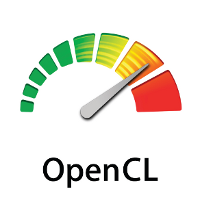

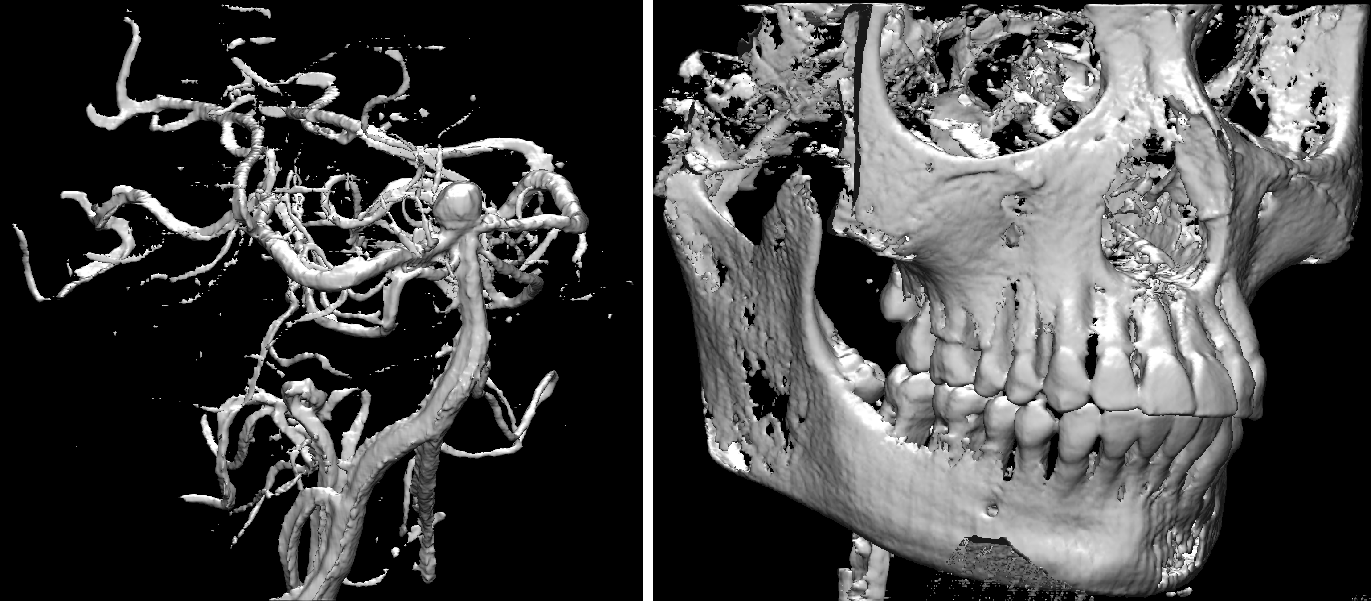


could someone please re write the advice above in english for me ..
I dont understand any of it .. and I have had this problem for 2 weeks now .. with thanks
I was using WordPress 3.4.1 version after upgrading 3.4.2 version i was facing the HTTP Error problem when tried to up load image and activating the plugin, editing the .htaccess file and so on didnt worked for me, problem sucked my 10 hours, this is a bug for 3.4.2 version, i uploaded the older version script 3.4.1 then it worked for me.
Solution after Media Temple upgrates on Plesk and PHP.
Edit the following file:
`/etc/httpd/conf.d/fcgid.conf`
Add this line (just below all of the other lines that start with ‘Fcgid’):
`FcgidMaxRequestLen 1073741824`
Restart your Apache web-server service with this command:
`service httpd restart`
Yey!
Great, I have searched for at solution to this upload problem for two days, and then it was so simple.
I was up and running with image uploads in a couple of minutes. Thank you